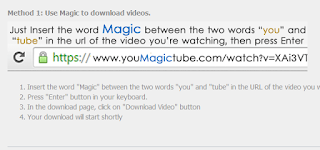How to activate your Diamond Bank ATM Card for online transaction
How to activate your Diamond Bank ATM Card for online transaction
In my other post, I wrote about “What you need to
know before doing shopping online/doing online transaction with your ATM Card”.
In that post, I highlighted a lot of things that will be of interest to anyone
going to online transaction with his or her ATM card. I however, went further
to discourage those who are not willing take apply extra precaution in carrying
out online transaction to desist from engaging in it.
ATM Cards
issued by some banks are not activated for online transaction. You the owner
has to activate it before you can be able to use it to shop online successfully.
The bad news is that only few people are aware of this and even fewer ones know
how to do it. It is on this case that we have decided to make a post on how to
do it.
Activating your ATM Card for online transaction is
as easy as changing your ATM Card pins…Yeah, you heard that right? That’s how
easy it is. Read the below instructions carefully, follow it and you should
have your ATM card activated for online transactions under seconds.
Below is a step by step guide on how to activate your Diamond bank visa ATM card for online transaction.
Step 1
First step is to go to any ATM Machine (automated teller
machine) around your area that is ‘Visa Enabled’. For the fact that not all ATM
Machines are ‘Visa Enabled, I recommend the use of Diamond bank ATM machines
only.
Step 2
Insert your ATM Card and enter your normal 4 digit
pin number
Step 3
Select ‘Pin Service’
Step 4
Click on iPIN
change and enter your preferred 4 digit pin (for security purpose, I suppose
you use another different 4 digit pin for this). Note; you will have to
re-enter the pin you choose for confirmation.
Step 5
After confirming it and receiving a successful
message. Congratulation you have successfully activated your Diamond Visa ATM
Card for online transaction. This means you can now shop online using your ATM
Card. The 4 digit pin you entered will be the pin you will be using to approve
your transaction when you are redirected to a secure payment portal anytime you
are shopping online.
I hope that was easy right? ...Cool! Share with your
friends. They might have use for it. But always remember, never carryout a
transaction that has to do with a lot of money because of unforeseen network
failure. Though you will get a refund when network failure affects your
transaction but in most cases it takes up to 3 good weeks before you can get a
refund. You will have to send several emails to the customer care representatives
to remind.
Nevertheless, its still worth it due to its
flexibility and convenience.
For those operating with other banks ATM Card. I am
sorry I couldn’t put you through. However, I encourage you to go to your bank
and ask their customer care agent for information on how to do it, I believe it
is going to be very easy.