How to download Youtube videos
If you have
been active on youtube you will agree with me that often times, you always come
across video(s) you wish you could download into your device so you can consult
it when there’s a need for that. Downloading youtube videos have never been an
easy task for some people while for some, it is as easy as reciting enligsh
alphabets offhand.
However, we have come
to change the story today by sharing the most reliable and the easiest method
used in downloading youtube videos.
Follow any of the below
step to that youtube video you have been dieing to have right in your device.
Method 1: Using the word “Magic”
- Insert the word "Magic" between the two words "you" and "tube" in the URL of the video you want to download
- Press "Enter" button in your keyboard.
- In the download page, click on "Download Video" button
- Your download will start shortly
Method 2: Copy the video URL and paste it into the download field in the homepage.
- Copy the video URL that you want to download
- Go to www.Save-Video.com page
- Click download button
- In the download page, click on "Download Video" button
- Your download will start shortly


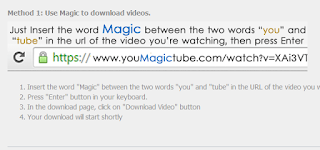

Post a Comment